Confidence ◦ Freedom ◦ Strength
ADHD Resources
A good place to start:
If you are taking your first steps into learning about ADHD, one of my favourite resources is the Youtube channel:
It is presented by a very friendly host, Jess McCabe, and they are very well researched and easy to understand, and they're fun!
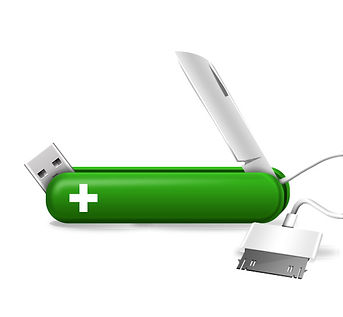
Recommended resources
This list is by no means a complete list, but enough to get started, and a great support to our coaching. I am happy to add recommendations.
Quick Tips & Tricks
Here are a few tips and tricks, to get the ball rolling, and possible sever as a reminder.
Tasks & Productivity
1.Brain Dump
Get everything out of your head—big, small, urgent, random. No filter!
2.Prioritize with a Simple Grid
Is it Urgent and Important? Do it now.
Important but not urgent? Plan it.
Urgent but not important? Delegate or ask for help.
Tasks & Productivity
3.Break It Way Down
Turn big tasks into micro-steps.
Example: "Clean kitchen" →
Throw trash. Each step = momentum!
4.Gamify & Reward
Color-code your list. Play music, use a timer app like Forest
Reward yourself: snack, dance break, or go outside.
Organising & phone set up
Step 1: Home Screen
Keep only the essentials up front (think: Calendar, To-Do List, Notes,)
Move games, social media, and other scroll traps to folders.
A good rule:
→ If it helps you scroll, hide it
→ If it helps you function, feature it
Step 2: Mute the Noise
Try turning off red dot badges, game + social app alerts.
Random news or shopping updates
Keep: Calendar reminders, timers, alarms, and texts from key people only.
Organising & phone set up
Step 3: Organize Your Apps by Category
Create folders by function:
-
“Focus Tools” = Forest, Notes,
-
“Fun Stuff” = TikTok, YouTube, Spotify, Games (hide this one!)
Step 4: Try ADHD-Friendly Focus Tools
-
Forest – Stay focused by planting a tree that grows while you work.
-
Finch -Care for a self-care pet by completing small tasks.
-
Structured / TickTick / Notion – Visually plan and track your day.
-
Neurolist – Break big tasks into smaller steps.